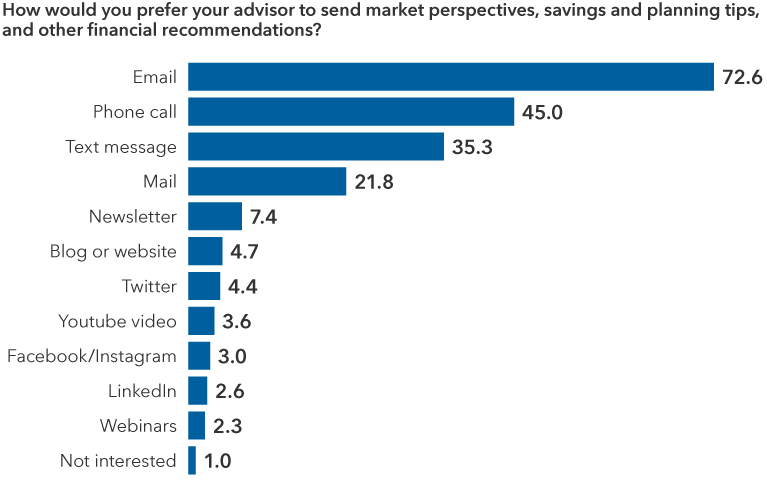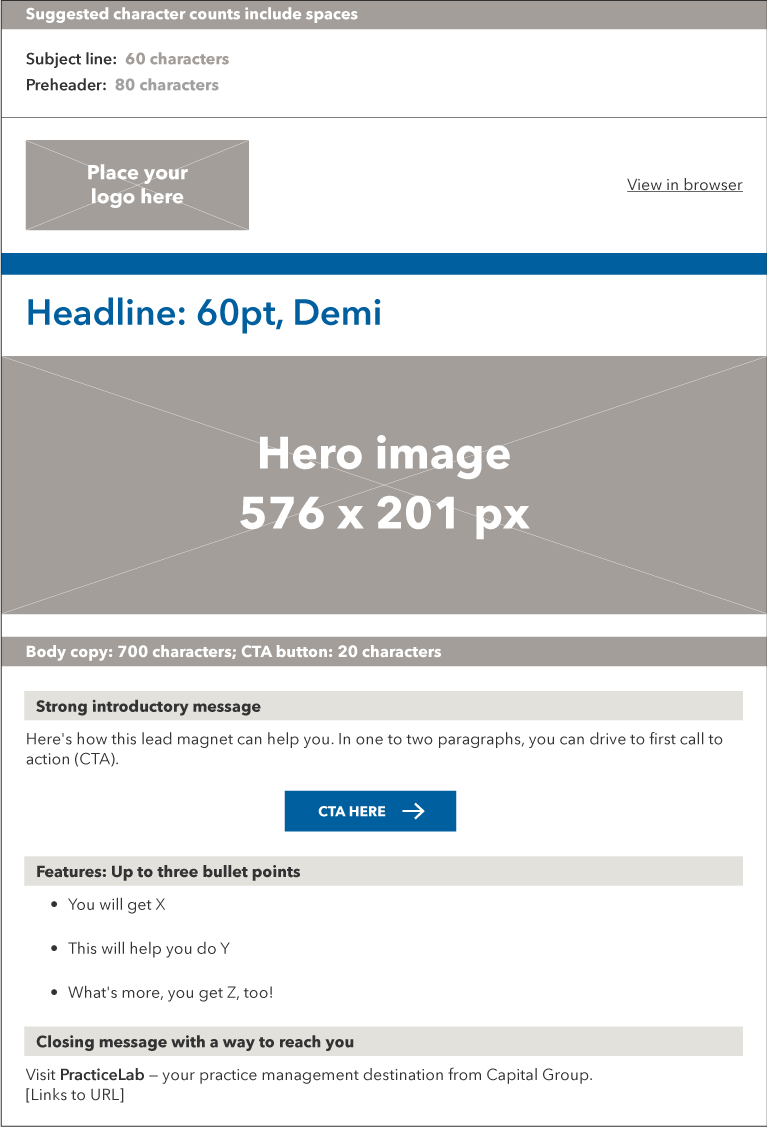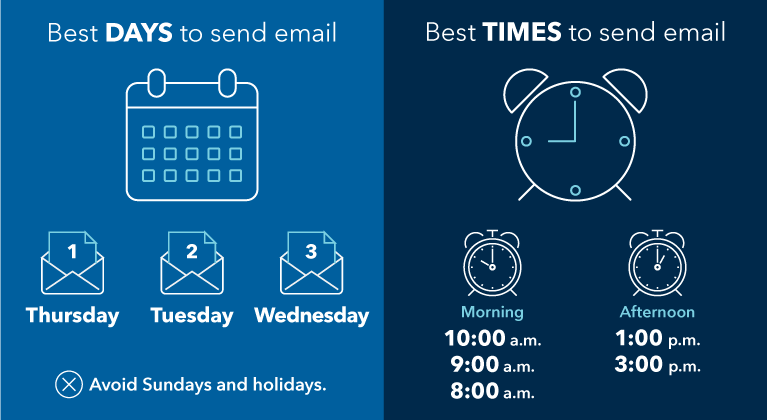Use templates for instant professionalism
Messaging and tone are important in a marketing email, which can feel more friendly than other types of communication. But it is important to keep a professional tone and presentation. Templates can help. Email templates are preset formulas and layouts that you can use to help create a clear and efficient marketing message.
For example, most emails will contain a handful of similar details:
Subject line: The first detail your clients will see in their inbox, subject lines should be strong and compelling. You can feature benefits, ask a question, provide a solution to a common problem or find other ways to grab a reader’s attention. To make sure the message is not cut off, limit the character count to about 60 characters including spaces.
Preheader: This is that line of summary text often viewed when looking at your email list in your inbox. It should also be attention-grabbing, while providing more context or information regarding the email’s contents. Keep the count under 80 characters, including spaces.
Logo: Having your company name or logo listed in a prominent spot near the top of the email is a nice touch of branding.
Headline/intro: A bold announcement or introductory statement at the top can keep your audience reading. Keep it short at around 60 characters or less.
Hero image: These days, many emails use imagery as a way of highlighting a product, enforcing a message or just creating a thematic tone. You can use stock photos or create a simple graphic.
Body copy: This descriptive block of text is the place to answer questions in a brief and clear way. It helps to keep the paragraphs short and limit the text to around 700-1,000 characters, although lengths can vary.
Features: Imagine your audience has no time and heads straight to the bullets. Highlight the benefits of your offering with these strong value propositions.
Call to action (CTA) with link: Your CTA is what you want the user to do. The language should be specific, compelling and powerful. It helps to have a link to take them to the next step.
Closing: Not every email needs to end with a signature, but if it reads like a personalized letter, your email should include a proper closing message.